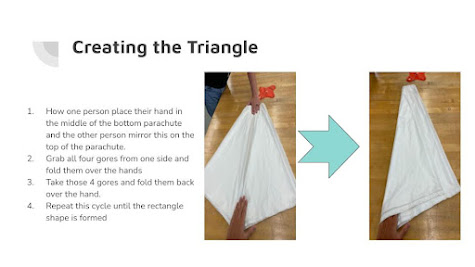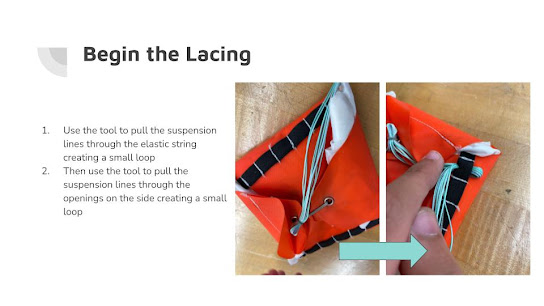Intro
The C-Astral Bramor relies on the C3P (Command, Communications, Control, and Planning) software for their mission planning interface. For this weeks lab we familiarized ourselves with the tools and opportunities available within the C3P software.
Practice 1
We were assigned to create a mission at the Purdue Wild life Area with the following specs.
- Place your home, take off, rally/landing area in the
open field area in SE corner.
- Make sure you initialize your sensors. (this relates
to altitude settings)
- Set altitude to Relative to Terrain (bottom right
corner)
- Set your Altitude to 125 meters
- Set to 80% frontal overlap and 75% sidelap (lateral)
- Set the Camera to the RX1R II 35mm
- Set the overshoot to 150m
Then we were assigned to create a different mission at the same location with these specs.
- Set altitude to Relative to Terrain (bottom right
corner)
- Set your GSD to 2.5 cm/pixel
- Set to 80% frontal overlap and 75% sidelap (lateral)
- Set the Camera to the RX1R II 35mm
- Set the overshoot to 120m
Then we were asked about the differences that the settings inflicted on the mission. This practice helped me develop a better understanding and my conclusions are listed below.
- GSD (Ground Sample Distance)
- If increased will cause an increase in altitude.
- Flight Line Spacing
- The line spacing is not affected by altitude.
- Overshoot
- Increasing overshoot will all increase the total flight path of the aicraft.
- Is a necessary setting for manned aircraft because their larger turn radius requires them to fly beyond the desired area in order to accurately join the next flight line.
Draw Functions in C3P Software
- Street Points
- Can be used to create a corridor that will automatically generate waypoints. Street points will likely be used if covering a non-straight area like the path or bend of a river.
- Waypoints
- Allow for the individual place of each waypoint. This could be used for taking images of very specific points in a flight path.
- Measure
- Tool allows the user to accurately measure an area using the map. A pilot would likely use this to gather an understanding of the total area he is trying to gather data about.
Practice 2
Practice two focused on the affects of weather on mission planning. We were tasked with introducing wind and seeing what new information the software would produce when dealing with weather. After the introduction of the wind the C3P software introduced the concept of the, "Uncertainty Landing Area" which is depicted as a purple hew near the landing point. The purpose of this depiction to provide the operator with an idea based on winds where the aircraft would land.
Figure 3: Uncertainty Landing Area
We were also tasked with changing the wind data to record its affect on the Uncertainty Landing Area. This change in wind showed the area change size and location.
Figure 4: Updated Uncertainty Landing Area
Flying the Mission
After the above practices we were finally tasked with launching a simulated mission and to record the output of this simulated mission. We tracked the steps of the mission and each of their purpose.
- Launch
- This takes place from the home location shown as "H".
- The purpose of this stage is to simply transition the aircraft from catapult to flight
- Takeoff
- After launch the aircraft proceeds to the designated takeoff circle shown as "T".
- The aircraft then will begin a climbing orbit to the set altitude and at the set radius.
- The purpose of this stage is to provide the aircraft space to climb the mission altitude.
- Mission
- After the aircraft reaches the designated altitude for the takeoff circle and the operator selects the navigation mode the aircraft will begin to fly the mission.
- Rally
- Once the aircraft has completed its mission and/or the operator begins the landing sequence the aircraft will navigate to the rally circle shown as "R".
- The purpose of the rally circle it to provide obstacle clearance while the aircraft descends to an appropriate altitude to begin the landing process.
- Parachute
- Once the aircraft has descended while in the rally and the operator commands the aircraft to begin the landing process the aircraft will navigate to the parachute point and altitude.
- Once at the point the aircraft will cut its engine and deploy the parachute.
- This point is selected to provide the best chance the aircraft will touchdown in the desired landing point.
- Landing Point
- The designated place where the aircraft is intended to touchdown shown as "L".
- The Uncertainty Landing Area often provides a better estimate of the touchdown point due to winds.
Figure 5: Simulated Mission
Figure 6: Simulated Mission Summary